Selecting the appropriate Content Management System (CMS) for your college website represents a critical decision that will impact everything from content creation to long-term maintenance. While WordPress offers an accessible, feature-rich platform with thousands of pre-built templates and plugins, custom development provides tailored solutions designed specifically for educational institutions’ unique needs. Central College, Mississauga understands this pivotal choice, as we’ve guided numerous educational institutions through the process of evaluating their digital content requirements, technical capabilities, and long-term business objectives. This comprehensive guide explores the benefits and considerations of both WordPress and custom development options, helping your institution make an informed decision that aligns with your digital strategy goals.
Understanding Content Management Systems
A content management system (CMS) is a software application that allows users to create, edit, collaborate on, and publish digital content. For educational institutions, a robust CMS serves as the foundation for communicating with prospective students, current students, faculty, alumni, and the broader community.
The core functionality of any CMS includes:
- Content creation and editing tools
- User role management
- Media library for images and documents
- Templates for consistent design
- Publishing workflows
The popular content management system WordPress powers approximately 43% of all websites on the internet, making it a common option for many institutions. However, custom development—building a bespoke system from the ground up—offers an alternative approach that provides complete control over every aspect of the website.
WordPress: Benefits and Considerations
Key Benefits of WordPress
User-Friendly Interface: WordPress offers intuitive drag-and-drop interfaces that make content updates accessible to non-technical users. Faculty and staff can manage departmental pages without specialized technical skills, dramatically reducing the time required for routine content creation.
Extensive Ecosystem: With thousands of plugins and custom themes, WordPress provides solutions for nearly every functionality a college might need—from contact forms to event calendars to customer relationship management integration.
Built-in SEO Tools: WordPress includes core functionality that supports search engine optimization out of the box, helping improve search rankings and visibility to prospective students.
Cost-Effectiveness: Pre-made templates and pre-built themes significantly reduce initial development costs compared to custom websites. This makes WordPress an attractive option for institutions with limited budgets.
Scalability: WordPress can grow with your institution, supporting everything from simple departmental sites to complex features like online stores, learning management system integration, and student portals.

Considerations for WordPress Implementation
Performance Challenges: Without proper performance optimization and performance caching, WordPress sites can experience slower load times, potentially increasing bounce rates and frustrating users.
Security Concerns: As the most popular CMS, WordPress is a frequent target for hackers. Regular updates and security measures are essential to protect sensitive institutional data.
Plugin Dependencies: Relying heavily on third-party plugins may create compatibility issues, especially after a major update to the core platform.
Limited Customization Options: While WordPress offers wide range of design options, truly unique interactive elements and advanced customizations often require custom code development.
Maintenance Requirements: WordPress requires vigilant maintenance, including updates to the core platform, themes, and plugins to ensure security and functionality.
Custom Development: Benefits and Considerations
Key Benefits of Custom Development
Tailored Functionality: Custom development allows for precise implementation of your institution’s unique requirements, from specialized admissions processes to complex academic program displays.
Superior Performance: Custom-built websites can be optimized for performance from the ground up, resulting in faster loading times and a more responsive user experience.
Enhanced Security: Custom solutions can implement security measures specifically designed for educational institutions’ needs, including advanced student data protection.
Brand Differentiation: Custom design provides complete freedom to create a truly unique digital experience that perfectly reflects your institution’s identity and values.
Seamless Integrations: Custom development enables seamless integrations with existing systems like student information systems, learning management platforms, and payment gateways.
Considerations for Custom Development
Higher Initial Investment: The development process for custom websites typically requires greater upfront investment in both time and financial resources.
Technical Expertise Required: Managing custom solutions often requires specialized technical skills, potentially creating dependencies on your development agency or in-house experts.
Longer Development Timeline: Custom development projects generally take more time to complete than implementing a WordPress solution with pre-built templates.
Ongoing Maintenance Costs: Custom websites require dedicated resources for ongoing maintenance and future growth adaptations, which must be factored into long-term budgeting.
Feature Development Time: Adding new functionality to custom solutions typically takes more time compared to installing a pre-made WordPress plugin.
Hybrid Approaches: Custom WordPress Development
Many institutions find that a hybrid approach offers the best of both worlds. Custom WordPress development involves using WordPress as the content management application while creating custom themes, custom plugins, and advanced features tailored to the institution’s specific needs.
This approach provides:
- The user-friendly interface and core functionality of WordPress
- Custom design that perfectly reflects the institution’s brand
- Advanced customizations for education-specific requirements
- Specialized performance optimization for optimal user experience
- Targeted security enhancements
For many colleges, this balanced approach provides an ideal solution that combines ease of use with the benefits of custom development.
Evaluating Your Institution’s Needs
When deciding between WordPress and custom development, consider these key factors:
Technical Capabilities
- What level of technical expertise exists within your institution?
- Will content creators need a simple control panel or can they handle more complex tools?
- Do you have resources for ongoing maintenance?
Functional Requirements
- What specific features and integrations are essential for your website?
- Do you need specialized academic program displays, virtual tours, or other education-specific functionality?
- Will you require integration with student information systems or learning management platforms?
Budget Considerations
- What is your available budget for the initial development project?
- Have you accounted for ongoing maintenance costs?
- What are the potential costs of custom plugins or third-party integrations?
Timeline Requirements
- When does your new website need to launch?
- Do you have flexibility for a longer development process?
- Are there specific academic calendar considerations?
Growth Projections
- How might your digital presence needs evolve in the next 3-5 years?
- Will you need to incorporate advanced features like personalization in the future?
- Are there plans for expansion that might impact your website requirements?

Implementation Strategies
Whether you choose WordPress, custom development, or a hybrid approach, successful implementation requires careful planning.
Strategic Planning Phase
- Define clear business objectives for your website
- Identify all stakeholders and gather their input
- Document specific technical requirements
- Create user personas to understand your audiences
Development Partnership
- Select a development agency with higher education experience
- Ensure clear communication channels and a dedicated project manager
- Establish a realistic timeline with milestones
- Consider a non-disclosure agreement to protect sensitive information
Content Strategy
- Audit existing content for migration
- Develop a content creation plan for new sections
- Establish governance procedures for ongoing content management
- Create style guides to ensure consistency
Training and Handoff
- Provide comprehensive training for all content creators
- Document processes for common content updates
- Establish support procedures for technical issues
- Create a maintenance schedule for regular updates
Why Choose Central College, Mississauga
At Central College, Mississauga, we understand the unique challenges educational institutions face in the digital landscape. Our Web Development program equips students with the comprehensive skills needed to evaluate, implement, and manage both WordPress and custom development solutions.
Our program distinguishes itself through:
Real-World Project Experience: Students work on actual development projects for local businesses and government agencies, gaining practical experience in assessing client needs and implementing appropriate solutions.
Balanced Technical Curriculum: Our courses cover both WordPress customization and custom development methodologies, ensuring graduates understand the strengths and limitations of each approach.
Industry Partnerships: Our close relationships with digital agency partners keep our curriculum aligned with current industry practices and emerging technologies.
Business Analysis Focus: Unlike programs that focus solely on technical skills, we emphasize understanding business requirements and translating them into effective technical solutions.
Comprehensive Content Strategy Training: Students learn not just how to build websites, but how to develop content strategies that support business growth and user engagement.
Our graduates excel in roles that bridge the gap between technical implementation and strategic planning, making them valuable assets to any organization developing or revamping their digital presence. By choosing Central College for your web development education, you’ll gain the discernment needed to make informed CMS decisions throughout your career.
Case Study: Making the Right Choice
To illustrate the decision-making process, consider the experience of a mid-sized community college that recently redesigned its digital presence:
Initially attracted to WordPress for its lower upfront costs and user-friendly interface, the college began implementing a pre-made theme. However, they quickly discovered limitations in presenting their unique program offerings and creating the immersive experience they envisioned for prospective students.
After reassessing their requirements, they pivoted to a hybrid approach—using WordPress as their content hub while developing custom solutions for:
- An interactive program explorer with detailed career outcome data
- A personalized virtual tour experience
- A custom application form integrated with their student information system
- Advanced social sharing capabilities for student success stories
This approach provided the ease of content updates they sought while delivering the distinctive digital experiences needed to showcase their unique strengths. Though the initial investment was higher than a standard WordPress implementation, the resulting website delivered superior performance metrics, including:
- Increased time spent on program pages
- Reduced bounce rates
- Higher conversion rates for program inquiries
- Improved search engine rankings for key academic programs

Technology Considerations for the Future
When making your CMS decision, consider these emerging trends that may impact your website in coming years:
Artificial Intelligence Integration: Both WordPress and custom solutions are increasingly incorporating AI for content recommendations, chatbots, and personalization.
Advanced Monetization Options: If your institution offers continuing education or online courses, consider how your CMS will support various payment models.
Progressive Web Applications: The line between websites and applications continues to blur, with more sites offering app-like functionality.
Voice Search Optimization: As voice-based search grows, websites need structured data and conversational content to remain discoverable.
Accessibility Requirements: Evolving standards for accessibility necessitate systems that can easily implement and maintain compliance features.
Your CMS choice should account for these future needs, ensuring your platform can adapt to changing technological requirements without requiring a complete rebuild.
Conclusion
The choice between WordPress and custom development for your college website isn’t simply a technical decision—it’s a strategic one that impacts your institution’s digital communication capabilities for years to come. While WordPress offers accessibility, cost-effectiveness, and a vast ecosystem of plugins, custom development provides unparalleled flexibility, performance, and unique branding opportunities. Many institutions find that a hybrid approach combines the strengths of both options. By carefully assessing your technical capabilities, functional requirements, budget constraints, and growth projections, you can select the approach that best positions your college for digital success and supports your broader institutional objectives in an increasingly competitive educational landscape.