Typography plays a crucial role in creating engaging websites that effectively communicate your college’s identity and values. For educational institutions like Central College, Mississauga, typography is more than just choosing fonts; it’s about creating visual hierarchies, enhancing readability, and establishing a cohesive design style that resonates with potential students and faculty. When implemented strategically, typography becomes a powerful tool for improving user experience, strengthening brand identity, and boosting search engine optimization. This comprehensive guide explores how educational institutions can leverage typography to create accessible, responsive, and visually appealing websites that connect with their audiences across all screen sizes.
Understanding Typography in Web Design
Typography is a fundamental aspect of web design that goes far beyond simply selecting fonts and color schemes. It encompasses the art and technique of arranging type to make written language legible, readable, and visually appealing when displayed. In website development, typography serves multiple roles:
- Creating visual hierarchies that guide users through content
- Establishing brand identity and consistency
- Enhancing readability across different screen sizes
- Supporting accessibility for all users, including those with visual impairments
- Contributing to the overall aesthetic design of the site
The development process for any well-designed website should include careful consideration of typography as it directly impacts user engagement, bounce rates, and ultimately, conversion rates. According to design principles established by organizations like the Interaction Design Foundation, typography accounts for over 95% of web design, making it an essential element that deserves significant attention during the design process.
Key Typography Elements for College Websites
Font Selection
Choosing the right types of fonts is critical for college websites that need to balance professionalism with approachability. Consider these factors when selecting fonts:
- Readability: Select fonts that remain legible across various screen sizes, from mobile phones to larger screens
- Brand Alignment: Choose typefaces that reflect your institution’s values and academic focus
- Font Pairing: Typically, use no more than 2-3 complementary fonts for headings and body text
- Web-Safe Options: Ensure your selected fonts display properly across different devices
Sans-serif fonts like Open Sans, Roboto, and Montserrat are popular choices for educational websites due to their clean lines and excellent readability on digital screens. For body text, consider fonts specifically designed for screen readability with appropriate tracking values.

Hierarchy and Structure
Typography creates visual layout structures that guide users through your content in a logical sequence. Effective typographic hierarchy involves:
- Clear distinction between headings, subheadings, and body text
- Consistent sizing relationships (using pixel values or relative units)
- Strategic use of weight, style, and color to differentiate content types
- Balanced line height and paragraph spacing to improve readability
This hierarchy not only improves the aesthetic aspects of your website but also plays a vital role in how users process information, directly impacting their overall satisfaction with their online experiences.
Responsive Typography
With the increasing prevalence of mobile users, responsive typography has become essential for educational websites. Implementing flexible grid layouts and adaptive layouts ensures your text remains readable across all devices. Consider these approaches:
- Fluid Typography: Using relative units (em, rem) rather than fixed pixel values
- Minimum and Maximum Sizes: Setting boundaries to maintain readability while allowing flexibility
- Breakpoints: Adjusting typography at specific screen widths to optimize the user experience
- Dynamic Type: Allowing text to adjust based on user preferences, particularly beneficial for screen reader users and people with disabilities
Responsive web design that includes thoughtful typography adjustments will significantly improve the seamless user experience on your college website, making it accessible to students browsing on various devices.
White Space and Layout
The strategic use of white space (also called negative space) around typographic elements dramatically improves readability and user experience. Proper spacing considerations include:
- Adequate margins around text blocks
- Appropriate line spacing (leading) for comfortable reading
- Paragraph spacing that creates visual breathing room
- Letter spacing (kerning) adjustments for headings
This thoughtful use of space reduces eye strain and creates a more pleasant reading experience, which is particularly important for content-heavy educational websites where students may spend significant time researching programs and resources.
Creating Intuitive Website Navigation for Enhanced User Experience
Effective web design hinges on creating intuitive navigation systems that serve as the backbone of a positive user experience. Navigation menus represent key elements in user interface design, acting as essential wayfinding tools across responsive websites that must function seamlessly across various screen configurations. When implementing a design project, developers must prioritize flexible layouts that adapt to different devices, ensuring that interactive elements remain accessible regardless of how users access the site. This critical role of navigation extends beyond mere functionality—it directly impacts search engine rankings as search algorithms increasingly prioritize sites offering optimal user experience. Front-end development teams must consider users with disabilities when creating navigation structures, implementing features like movable type and scalable images with appropriate image resolution that maintain visual aesthetics while supporting assistive technologies.
Typography for Accessibility and Inclusion
Creating accessible websites is both an ethical responsibility and a legal requirement for educational institutions. Typography plays a pivotal role in making web content accessible to all users, including those with disabilities. Consider these accessibility best practices:
- Maintain sufficient contrast ratios between text and background colors
- Avoid using text in images where possible
- Ensure text can be resized without breaking layouts
- Use semantic HTML to properly structure content for screen reader users
- Consider how font choices affect readers with dyslexia or other reading difficulties
By implementing accessible typography practices, your college website becomes inclusive for a wide range of users, including those with visual impairments or cognitive disabilities. This commitment to accessibility not only broadens your reach but also demonstrates your institution’s values of inclusion and equity.
Typography and Brand Identity
Typography serves as a visual voice for your college’s brand identity. Consistent use of fonts across your website helps establish recognition and reinforces your institutional character. Consider how typography can:
- Reflect your college’s educational philosophy and culture
- Create emotional connections with potential students
- Distinguish your institution from competitors
- Maintain consistency with your offline marketing materials
By developing a clear typography style guide as part of your overall design style, you ensure consistency across all pages and digital touchpoints, strengthening brand recognition and professional appearance.

SEO Implications of Typography
Typography choices have surprising impacts on search engine optimization and visibility in search engine results. Well-structured typography contributes to:
- Improved readability scores that search engines value
- Lower bounce rates due to better user experience
- Proper HTML structure that search engines can easily crawl
- Better mobile optimization, which affects SEO rankings
When typography enhances the user experience and keeps visitors engaged with your content, search engines interpret this as a signal of quality, potentially improving your rankings and attracting more potential customers to your programs.
Tools and Technologies for Typography Implementation
Implementing effective typography requires familiarity with several essential tools:
- Design Software: Adobe Creative Cloud applications like Adobe Photoshop for creating visual elements
- Web Fonts Services: Google Fonts, Adobe Fonts, and similar services for accessing a wide range of typefaces
- CSS Frameworks: Bootstrap, Tailwind, and others that provide responsive typography systems
- Testing Tools: Browser extensions and dedicated accessibility checkers to verify typography performance
- Artificial Intelligence: Emerging AI tools that can suggest optimal typography pairings and layouts
These tools help streamline the implementation of typography decisions across your website, ensuring consistency and quality throughout the development process.
Current Typography Trends for Educational Websites
Staying current with design trends helps your college website feel modern and relevant. Current typography trends in educational web design include:
- Variable fonts that adjust weight, width, and slant dynamically
- Larger, bolder headlines that create immediate impact
- Increased emphasis on readability for mobile-first design
- Thoughtful color theory application to typography elements
- Minimalist approaches that prioritize clarity and simplicity
While following trends can keep your site feeling fresh, balance trendy choices with timeless readability principles for the most effective results. Remember that it should ultimately serve your content and users, not just follow fashion.
Common Typography Mistakes to Avoid
Even well-intentioned designs can fall prey to common typography pitfalls that undermine user experience:
- Too many font varieties creating visual confusion
- Insufficient contrast making text difficult to read
- Overly decorative fonts sacrificing legibility for style
- Text sizes too small for comfortable reading on mobile devices
- Failing to optimize it for performance (affecting page load times)
Avoiding these common mistakes will ensure your typography enhances rather than detracts from your website’s effectiveness and user satisfaction.
Why Choose Central College, Mississauga
Central College, Mississauga distinguishes itself through exceptional attention to detail in all aspects of education delivery, including our digital presence. Our website exemplifies its principles discussed in this article, creating an online experience that reflects our commitment to excellence and student success. Unlike many educational institutions that treat their websites as an afterthought, we view our digital presence as an extension of our campus—a space where clarity, accessibility, and thoughtful design create positive first impressions.
Our web design team works closely with faculty to ensure that our digital presentation aligns with our academic philosophy, using typography that balances professionalism with approachability. This careful attention to typographic detail gives us a competitive edge in communicating with prospective students who increasingly make decisions based on their online experiences with educational institutions.
By choosing Central College, you’re selecting an institution that values clear communication and accessibility in every interaction, from your first website visit through graduation. Our thoughtful approach to typography is just one example of our broader commitment to excellence in all aspects of the educational experience we provide.

Implementing a Typography Strategy for Your College Website
Creating an effective typography strategy involves several key steps:
- Audit Current Typography: Assess your existing website for typography strengths and weaknesses
- Define Brand Guidelines: Establish clear typography rules that align with your brand identity
- Create a Hierarchy System: Develop consistent rules for headings, body text, and functional text
- Test Across Devices: Verify readability and appearance across a range of screens and devices
- Measure Performance: Track user engagement metrics to gauge the effectiveness of typography choices
This systematic approach ensures that typography decisions support your broader business objectives and create functional websites that serve both your institution and your students effectively.
The Future of Web Typography
The field of web typography continues to evolve with technological advancements. Future trends and developments may include:
- Further integration of artificial intelligence in font selection and layout
- Improved variable font technologies offering greater flexibility
- Enhanced personalization allowing users to customize reading experiences
- Better integration with voice interfaces and screen readers
- Continued refinement of typography for augmented and virtual reality
Staying informed about these developments will help your college maintain a modern, effective web presence that meets evolving user expectations and technological capabilities.
Conclusion
Typography stands as a fundamental yet often underappreciated element of effective college website design. When implemented thoughtfully, it enhances readability, reinforces brand identity, improves accessibility, and contributes significantly to overall user satisfaction. For Central College, Mississauga and other educational institutions, strategic typography choices represent an opportunity to communicate institutional values through every line of text. By applying the principles outlined in this guide, your college can create a digital presence that not only looks professional but also functions effectively across all devices, creating meaningful connections with prospective students and the broader community.