In the ever-expanding digital space, a well-designed website is essential for any business aiming to thrive. From visual appeal to seamless user interaction, numerous elements go into creating an outstanding online presence. Yet, it’s surprisingly easy to overlook crucial design principles, leading to poor user interfaces and high bounce rates. Websites that ignore best practices risk losing credibility, impacting not only search engine rankings but also the positive user experience that fosters return visitors. In this blog, we’ll explore common web design mistakes, discuss how to avoid them, and highlight why strong design matters.
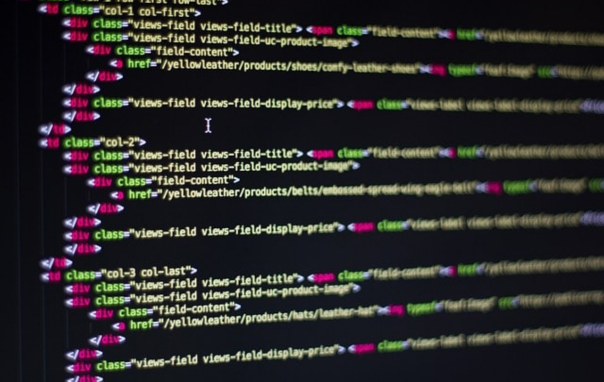
Importance of Effective Web Design
An effective design is more than just an aesthetic flourish—it’s a key element in providing a positive experience for users. Incorporating interactive elements, adopting responsive designs, and ensuring a structured design approach all contribute to a site’s overall success. With the right balance of visual elements, strategic use of white space, and robust content organization, businesses can create an online presence that captivates and converts. A site’s visual layout also influences how quickly users trust the brand, which underscores the importance of well-structured design decisions grounded in best practices.
Neglecting Layout and Structure
One of the first issues many developers face is failing to pay enough attention to the layouts of their websites. A static layout might look tidy on larger screens but collapse on smaller devices. Without flexible grid layouts or fluid grid layout approaches, your content can quickly become cluttered or disorganized. During the design process, focusing on a logical site hierarchy helps direct users to essential content. A well-structured layout must also account for responsive layout techniques, ensuring a consistent look and feel on any device or screen sizes.
Failing to Create an Intuitive Navigation System
An intuitive navigation system is crucial for guiding visitors toward relevant content or interactive elements—whether it’s a product catalog, blog posts, or a sign-up page. Avoid burying your navigation menu under multiple layers or confusing labels. In a well-optimized design, it’s critical to display direct links or short drop-downs so users can locate important pages quickly. A properly planned navigation fosters a seamless user experience, reduces bounce rates, and encourages visitors to explore the site further. Keep naming consistent throughout your pages, and utilize sub-menus only when necessary.
Overlooking the Importance of Mobile Optimization
With the increase in mobile users, ignoring mobile-friendly websites can severely limit your reach. Websites that lack a mobile-first design often become frustrating to navigate on smartphones or tablets, damaging your brand image. Whether you adopt a responsive web design approach or create a dedicated mobile site, ensure design remains fluid by using flexible images and flexible grids. Mobile optimization includes taking advantage of smaller screen real estate, using a fluid layout, and ensuring essential elements (like CTAs and interactive fields) are easily accessible.
Ignoring Cohesive Color Schemes
One of the most visually disruptive mistakes is mixing colors that clash or overshadow your content. A disorganized color palette distracts users and hampers the site’s visual appeal. Applying color theory to create a unified design fosters brand recognition and a sense of professionalism. Beyond aesthetic harmony, color plays a functional role in highlighting CTA buttons, emphasizing key text, and guiding user interactions. Aligning your brand’s identity with a thoughtful color schemes approach fosters trust and clarity, especially for those exploring your design services or products.
Inconsistent Typography Across Pages
Inconsistent typography muddles user interface design and can even confuse visitors about your brand identity. Whether you opt for bold, modern typefaces or classic serif fonts, consistency is crucial. Choose typefaces that reflect your brand’s persona, ensuring headings, subheadings, and body text are uniform across all pages. If your business transitions from a formal tone on the homepage to a playful style on the blog, visitors may lose focus or trust. Keeping typography consistent is an essential aspect of maintaining a positive user experience.
Overloading Pages with Too Many Elements
A cluttered site, brimming with icons, banners, and pop-ups, can overwhelm visitors and hamper user flow. While it’s tempting to flaunt all you have to offer, remember that less is often more in design. Functional websites prioritize meaningful content over endless distractions, making it easier for users to focus on what truly matters. Overburdening users with too many visual elements can slow down load times and cause confusion. Aim for a balanced approach that showcases your brand’s strengths while preserving clarity and visual design harmony.

Underestimating the Power of White Space
White space — sometimes referred to as negative space — is a fundamental component of any well-crafted design. Far from wasted real estate, white space guides the eye and enhances a wide range of crucial points, from headlines to call-to-action buttons. By providing breathing room between text and images, you highlight your site’s essential elements Web Design Mistakes. The strategic use of white space can elevate your aesthetic design, ensure better focus, and create a more enjoyable experience for visitors.
Disregarding Loading Speed and Performance
Slow websites are frustrating and severely undermine search engine optimization (SEO) efforts. High-resolution image files, unoptimized code, or excessive motion graphic elements can choke site performance. Search engines factor site speed into SEO rankings, making speed optimization vital for visibility. Tools like compression plugins and caching solutions help manage images, reduce server strain, and maintain a swift user interaction. Poor loading times may also drive up bounce rates, robbing you of conversions and potential leads.
Not Considering User Experience (UX)
User experience (UX) is at the heart of any design project. Overlooking it can lead to a jarring journey for visitors. Creating a cohesive interface involves studying user needs, employing design trends with purpose, and testing real user interactions. A user-first perspective ensures your development process meets real-world demands, from the initial design approach to advanced topics like Artificial intelligence or dynamic content implementation. Whether you’re a front-end web developer or a business owner, a site optimized for positive user experience design fosters loyalty and engagement.
Using Low-Quality Images or Graphics
Subpar image quality can cheapen your entire website’s look, overshadowing even the most refined visual layout. While it’s tempting to cut corners with freebies, investing in high-resolution or original photography boosts your brand’s credibility. Image optimization further ensures your site remains nimble while delivering a professional look and feel. For advanced interactive elements, ensure your chosen images or motion graphic sections align with brand identity and do not disrupt user flow. High-quality visuals also play a major role in brand storytelling.
Insufficient Testing Across Different Devices
Even if your website appears perfect on your device, it might break on another due to differing screen sizes, operating systems, or browsers. Thorough testing across desktops, tablets, and smartphones ensures a consistent design across mediums. Fluid images and layout adaptability remain central to a robust multi-platform approach, requiring a strong development team well-versed in scripting language and CSS rules. By identifying and fixing hidden glitches early, you maintain user trust and promote an optimal user experience.
Forgetting Accessibility Standards
Designing accessible websites is more than just an ethical responsibility; it’s also beneficial from a business standpoint. Consider users with visual impairments or those reliant on screen readers. By following accessibility guidelines (e.g., color contrast minimums and ARIA labels), you make your site navigable to a wider audience. This inclusive approach not only boosts user satisfaction but also aligns with best practices in user interface design. The result? A site that meets more user needs and fosters an environment of universal usability.
Skipping Call-to-Action Elements
Many complex websites overlook the crucial role that clear CTAs (Call-to-Action) play in driving conversions. Whether it’s “Sign Up Now,” “Contact Us for Design Services,” or “Subscribe to Our Newsletter,” a direct CTA guides user interactions toward specific goals. Strategically place them above the fold or alongside relevant content to encourage immediate engagement. These CTAs should stand out visually with a distinct color or design, amplifying their role in your site’s funnel strategy while maintaining synergy with the rest of your site’s color palette.
Poorly Designed Contact Forms
Contact forms serve as gateways for user-generated leads, and poorly designed forms can stifle communication. Unintuitive layouts or endless required fields discourage potential clients from completing them. Keep it simple: request only essential details and incorporate helpful inline error messages. A well-designed contact form can dramatically elevate your site’s user experience, bridging the gap between user curiosity and your business’s services. By applying best practices, such as fluid layout responsiveness, you ensure forms remain inviting on all screen sizes.
Inadequate Content Hierarchy
Failing to organize headings, subheadings, and paragraphs confuses visitors who crave a logical flow. A robust content hierarchy benefits search engines by placing relevant content in recognizable patterns, such as heading tags (H1, H2, etc.). Without a clear hierarchy, critical information can be overlooked, diminishing your site’s overall visibility in search engine queries. For instance, placing subtopics under relevant headings not only clarifies your site’s structure but also helps in source code scanning by web crawlers.
Ignoring SEO Fundamentals
Search engine optimization extends far beyond using the right keywords. It comprises meta tags, mobile usability, site structure, and performance. Overlooking SEO fundamentals can bury your site deep in search results, limiting traffic. Inserting metadata in the source code, employing a variety of programming languages for adaptability, and ensuring robust link-building practices are all vital. Sites that integrate SEO early in the development process typically see improved search engine rankings, higher organic traffic, and ultimately better conversions.
Relying Too Heavily on Stock Photos
While stock photos are convenient, an overreliance on them can make your site appear generic and diminish authenticity. Custom imagery sets your brand apart by showcasing unique experiences and a personal touch. This approach applies even when building complex or specialized designs in Design Studio or a design firm context. If you must use stock photos, ensure they align with your brand identity and blend seamlessly with your overall design. Minimizing stock usage can help maintain a wide range of originality and genuinely engage your audience.
Failing to Update and Refresh Content
Your website is a living entity that needs routine developments to stay relevant. Outdated blog posts, obsolete product listings, or design that no longer reflects current design trends can drive users away. Even simple updates like rotating your homepage banner or refreshing your color scheme can keep your site dynamic. Search engines also favor fresh content, which can benefit your site’s SEO rankings. Regular updates reflect your commitment to growth and indicate to visitors that your brand remains active and engaged in the marketplace.
Neglecting Social Media Integration
In an era of widespread social platforms, skipping social media integration loses valuable cross-promotion opportunities. Social media icons or share buttons at the right spots can expand your brand’s reach, generating more traffic for your site. Integrating content from your social channels—like a Twitter feed or Instagram gallery—also offers a dynamic, interactive design aspect. This synergy not only aids brand recognition but fosters a sense of community around your brand, critical for maintaining a loyal and engaged audience.
Why Choose Central College, Mississauga?
Central College, Mississauga stands out as a leading institution for those aiming to master front-end development, graphic design, or responsive websites. Blending courses in interactive design, mobile applications development web development, and user experience design, the College provides a wide range of programs that cater to both International students and Domestic Students. With studio courses, you’ll gain creative skills, technical aspects knowledge, and exposure to advanced topics like Artificial intelligence and data-driven design. By practicing real-world coding in a code editor, learning about front-end web developer tools, and engaging in practical design projects, you’ll develop the essential skills needed to produce functional websites. The College’s emphasis on the design process, user interface design, and search engine optimization ensures graduates can seamlessly tackle complex websites in a professional environment. Whether you’re looking to sharpen your technical skills or expand your motion graphic expertise, Central College’s supportive development team and robust curriculum pave the way for a successful future in design.
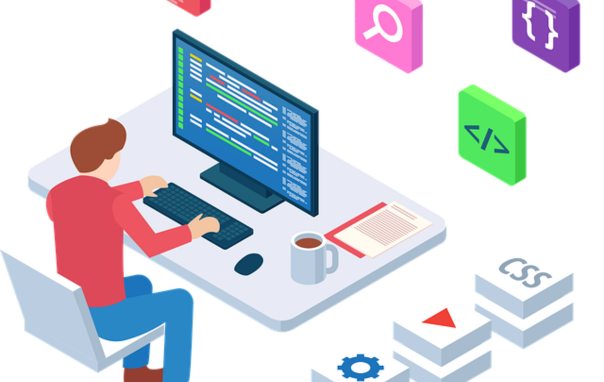
Conclusion
Building a successful site that resonates with users and ranks well on search engines demands meticulous planning and continuous refinement. By addressing pitfalls such as cluttered layouts, poor navigation, and low-quality image usage, your design can thrive. Remember, striking a balance between visual design and practical development process fosters a positive user experience that drives results. Additionally, consistent updates and a sound SEO strategy keep your online presence fresh. Whether you’re an established brand or a newcomer, honing these design best practices is vital for a compelling, user-centric final product.